Please click on the pictures to enlarge and read.
The first post in this series of articles to help new bloggers is about creating a blog. The basic requirement for a starting a blog is a gmail id. In case you dont have one, go to www.gmail.com and open one. Next go to www.blogger.com.
The following screen comes up
The first post in this series of articles to help new bloggers is about creating a blog. The basic requirement for a starting a blog is a gmail id. In case you dont have one, go to www.gmail.com and open one. Next go to www.blogger.com.
The following screen comes up

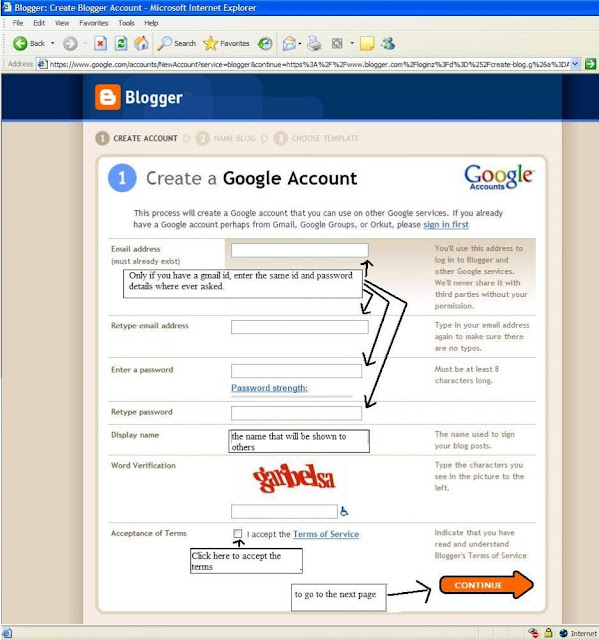
Click on the picture to enlarge it and for more details. The next screen would be
.JPG)
Once you name your blog and click on continue you will be asked to select the design for your blog as in the picture below
.JPG)
And then the final window that confirms the creation of your blog as below
.JPG)
On clicking the "Continue" option you will be taken to the page that lets you create a new post.

b) If you have already created a blog and have logged in using your gmail id and password, this will be the screen that appears

The next article on this series would be on creating a new post, editing it and publishing it on the blog.
If you find any mistakes in this article, please let me know at easycrafts@gmail.com
If you are coming to blogger for the first time and dont have a blog, click on the Create a blog option. If you already have created a blog, enter your gmail username and password and continue.
a) For first time users-
This is the screen that will pop up when you click on create a blog option.
3 comments:
Thanks good read for a beginner. Put some detail on WordPress also,
Wishes-Laxmi
I want to know how to link our blog to facebook....Previously i used to see my blog getting published in fc but not now please help me...
Thanks Lakshmi..I work on blogger interface and am not familiar with wordpress
Nirmala...are you looking for putting up a fb page or regd networked blogs ?
Post a Comment